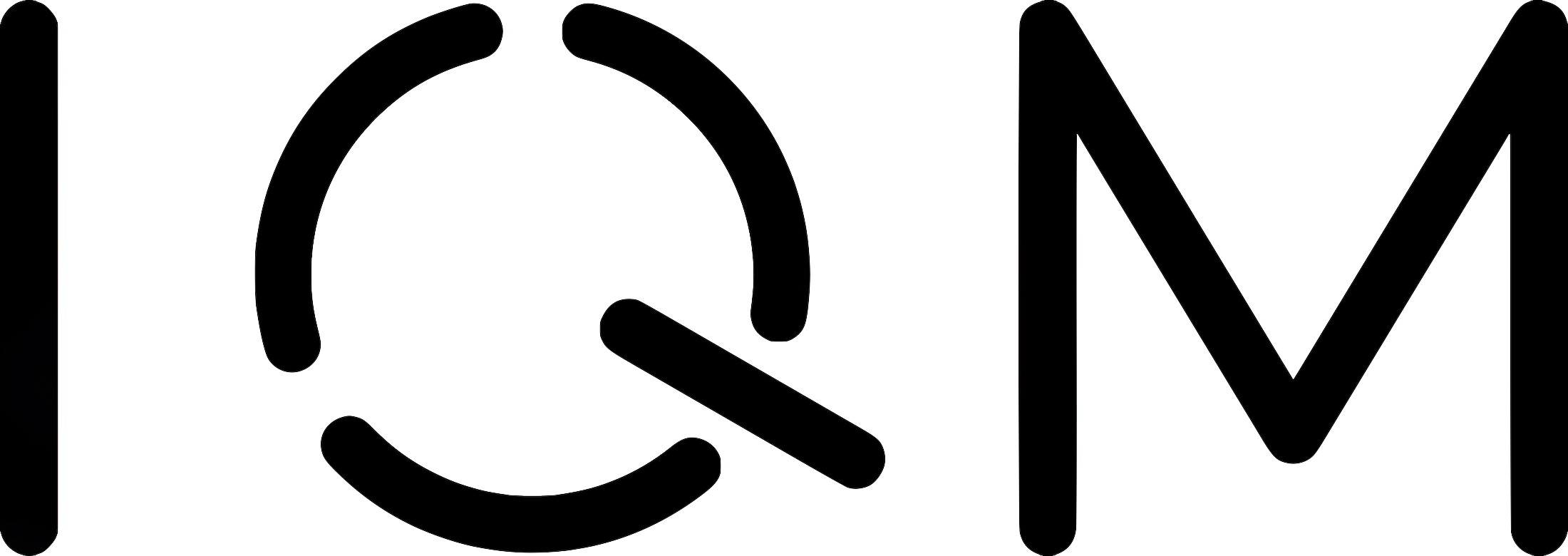User guide#
This guide illustrates the main features of Qiskit on IQM. You are encouraged to run the demonstrated code snippets and check the output yourself.
Note
IQM provides access to its quantum computers via IQM Resonance – IQM’s quantum cloud service. Please head over to our website to learn more.
Hello, world!#
Here’s a quick and easy way to run a small computation on an IQM quantum computer to check that things are set up correctly, either through the IQM cloud service Resonance, or using an on-premises quantum computer.
IQM Resonance#
Login to IQM Resonance with your credentials.
Upon your first visit to IQM Resonance, you can generate your unique, non-recoverable API token directly from the Dashboard page by selecting
Generate token. It’s important to copy the token immediately from the window, as you won’t be able to do so once the window is closed. If you lose your token, you have the option to regenerate it at any time. However, be aware that regenerating your API token will invalidate any previously generated token.Download one of the demo notebooks from IQM Academy or the resonance_example.py example file (Save Page As…)
Install Qiskit on IQM as instructed below.
Add your API token to the example (either as the parameter
tokento theIQMProviderconstructor, or by setting the environment variableIQM_TOKEN)Run the Jupyter notebook (or run
python resonance_example.pyif you decided to go for the Python script).If you’re connecting to a real quantum computer, the output should show almost half of the measurements resulting in ‘00000’ and almost half in ‘11111’ - if this is the case, things are set up correctly!
You can find a video guide on how to set things up here. More ready-to-run examples can also be found at IQM Academy.
On-premises device#
Download the bell_measure.py example file (Save Page As…).
Install Qiskit on IQM as instructed below.
Install Cortex CLI and log in as instructed in the documentation
Set the environment variable as instructed by Cortex CLI after logging in.
Run
$ python bell_measure.py --cortex_server_url https://demo.qc.iqm.fi/cocos- replace the example URL with the correct one.If you’re connecting to a real quantum computer, the output should show almost half of the measurements resulting in ‘00’ and almost half in ‘11’ - if this is the case, things are set up correctly!
Installation#
The recommended way is to install the distribution package qiskit-iqm directly from the
Python Package Index (PyPI):
$ pip install qiskit-iqm
After installation Qiskit on IQM can be imported in your Python code as follows:
from iqm import qiskit_iqm
Authentication#
IQM Resonance#
If you are using IQM Resonance, you have two options to authenticate:
Set the
IQM_TOKENenvironment variable to the API token obtained from the Resonance dashboard.Pass the
tokenparameter toIQMProvider. This will be forwarded toIQMClient. For an example, see the resonance_example.py file
On-premises devices#
If the IQM server you are connecting to requires authentication, you may use
Cortex CLI to retrieve and automatically refresh access tokens,
then set the IQM_TOKENS_FILE environment variable, as instructed, to point to the tokens file.
See Cortex CLI’s documentation for details.
You may also authenticate yourself using the IQM_AUTH_SERVER,
IQM_AUTH_USERNAME and IQM_AUTH_PASSWORD environment variables, or pass them as
arguments to IQMProvider, however this approach is less secure and considered deprecated.
Running quantum circuits on an IQM quantum computer#
In this section we demonstrate the practicalities of using Qiskit on IQM to execute quantum circuits on an IQM quantum computer.
Executing a circuit#
Let’s consider the following quantum circuit which prepares and measures a GHZ state:
from qiskit import QuantumCircuit
circuit = QuantumCircuit(3)
circuit.h(0)
circuit.cx(0, 1)
circuit.cx(0, 2)
circuit.measure_all()
print(circuit.draw(output='text'))
┌───┐ ░ ┌─┐
q_0: ┤ H ├──■────■───░─┤M├──────
└───┘┌─┴─┐ │ ░ └╥┘┌─┐
q_1: ─────┤ X ├──┼───░──╫─┤M├───
└───┘┌─┴─┐ ░ ║ └╥┘┌─┐
q_2: ──────────┤ X ├─░──╫──╫─┤M├
└───┘ ░ ║ ║ └╥┘
meas: 3/═══════════════════╩══╩══╩═
0 1 2
To run this circuit on an IQM quantum computer you need to initialize an IQMProvider
instance with the IQM server URL, use it to retrieve an IQMBackend instance representing
the quantum computer, and use Qiskit’s transpile() function
followed by IQMBackend.run() as usual. shots denotes the number of times the quantum
circuit(s) are sampled:
from qiskit import transpile
from iqm.qiskit_iqm import IQMProvider
iqm_server_url = "https://demo.qc.iqm.fi/cocos/" # Replace this with the correct URL
provider = IQMProvider(iqm_server_url)
backend = provider.get_backend()
transpiled_circuit = transpile(circuit, backend=backend)
job = backend.run(transpiled_circuit, shots=1000)
Note
As of qiskit >= 1.0, Qiskit no longer supports execute(). Instead you should
first transpile the circuit and then run it, as shown in the code above.
See the Transpilation section to learn how to transpile circuits in various ways.
Note
If you want to inspect the circuits that are sent to the device, use the circuit_callback
keyword argument of IQMBackend.run(). See also
Inspecting circuits before submitting them for execution for inspecting the actual run request sent for
execution.
Note
IQM Client is transitioning from server-side API V1 to a new V2.
You may see a deprecation warning in the terminal. You can ignore it; when V2 becomes the default,
Qiskit-on-IQM will transparently start using it. Alternatively, you can set an environment variable
IQM_CLIENT_API_VARIANT to value V2 and change the backend URL (normally, this means removing
the /cocos part from the url). The choice of the API version does not affect the use of Qiskit-on-IQM.
You can optionally provide IQMBackend specific options as additional keyword arguments to
IQMBackend.run(), documented at IQMBackend.create_run_request().
For example, you can enable heralding measurements using circuit_compilation_options as follows:
from iqm.iqm_client import CircuitCompilationOptions
job = backend.run(transpiled_circuit, shots=1000, circuit_compilation_options=CircuitCompilationOptions(heralding_mode=HeraldingMode.ZEROS))
Calibration#
The calibration data for an IQM quantum computer is stored in a calibration set. An IQMBackend instance
always corresponds to a specific calibration set, so that its transpilation target uses only those QPU components
(qubits and computational resonators) and gates which are available in that calibration set. The server default
calibration set will be used by default, but you can also use a different calibration set by specifying the
calibration_set_id parameter to IQMProvider.get_backend() or IQMBackend. If the server default
calibration set has changed after you have created the backend, the backend will still use the original default calibration
set when submitting circuits for execution. When this happens you will get a warning.
You will need to create a new backend if you want to use the new default calibration set instead.
Inspecting the results#
The results of a job that was executed on the IQM quantum computer, represented as a
Result instance, can be inspected using the usual Qiskit methods:
result = job.result()
print(result.get_counts())
print(result.get_memory())
The result comes with some metadata, such as the RunRequest that
produced it in result.request. The request contains e.g. the qubit mapping and the ID of the
calibration set that were used in the execution:
print(result.request.qubit_mapping)
print(result.request.calibration_set_id)
[
SingleQubitMapping(logical_name='0', physical_name='QB1'),
SingleQubitMapping(logical_name='1', physical_name='QB2'),
SingleQubitMapping(logical_name='2', physical_name='QB3')
]
1320eae6-f4e2-424d-b299-ef82d556d2c3
Another piece of useful metadata are the timestamps of the various steps of processing the job. The
timestamps are stored in the dict result.timestamps. The job processing has three steps,
compilewhere the circuits are converted to instruction schedules,submitwhere the instruction schedules are submitted for execution, andexecutionwhere the instruction schedules are executed and the measurement results are returned.
The dict contains a timestamp for the start and end of each step.
For example, the timestamp of starting the circuit compilation is stored with key compile_start.
In the same way the other steps have their own timestamps with keys consisting of the step name and a _start or
_end suffix. In addition to processing step timestamps, there are also timestamps for the job itself,
job_start for when the job request was received by the server and job_end for when the job processing
was finished.
If the processing of the job is terminated before it is complete, for example due to an error, the timestamps of processing steps that were not taken are not present in the dict.
For example:
print(result.timestamps['job_start'])
print(result.timestamps['compile_start'])
print(result.timestamps['execution_end'])
Backend properties#
The IQMBackend instance we created above provides all the standard backend functionality that one expects from a
backend in Qiskit. For this example, I am connected to an IQMBackend that features a 5-qubit chip with star-like
connectivity:
QB1
|
QB2 - QB3 - QB4
|
QB5
Let’s examine its basis gates and the coupling map through the backend instance
print(f'Native operations of the backend: {backend.operation_names}')
print(f'Coupling map of the backend: {backend.coupling_map}')
Native operations of the backend: ['id', 'r', 'cz', 'measure']
Coupling map of the backend: [[0, 2], [2, 0], [1, 2], [2, 1], [2, 3], [3, 2], [2, 4], [4, 2]]
Note that for IQMBackends the identity gate id is not actually a gate that is executed on the device and is simply omitted.
At IQM we identify qubits by their names, e.g. ‘QB1’, ‘QB2’, etc. as demonstrated above. In Qiskit, qubits are
identified by their indices in the quantum register, as you can see from the printed coupling map above. Most of the
time you do not need to deal with IQM-style qubit names when using Qiskit, however when you need, the methods
IQMBackendBase.qubit_name_to_index() and IQMBackendBase.index_to_qubit_name() can become handy.
Classically controlled gates#
Some IQM quantum computers support classically controlled gates, that is, gates that are executed conditionally depending on the result of a measurement preceding them in the quantum circuit. This support currently has several limitations:
Only the
x,y,rx,ryandrgates can be classically controlled.The gates can only be conditioned on one classical bit, and the only control available is to apply the gate if the bit is 1, and apply an identity gate if the bit is 0.
The availability of the controlled gates depends on the instrumentation of the quantum computer.
The classical control can be applied on a circuit instruction using c_if():
from qiskit import QuantumCircuit
qr = QuantumRegister(2, 'q')
cr = ClassicalRegister(1, 'c')
circuit = QuantumCircuit(qr, cr)
circuit.h(0)
circuit.measure(0, cr[0])
circuit.x(1).c_if(cr, 1)
circuit.measure_all()
print(circuit.draw(output='text'))
┌───┐┌─┐ ░ ┌─┐
q_0: ┤ H ├┤M├────────░─┤M├───
└───┘└╥┘ ┌───┐ ░ └╥┘┌─┐
q_1: ──────╫──┤ X ├──░──╫─┤M├
║ └─╥─┘ ░ ║ └╥┘
║ ┌──╨──┐ ║ ║
c: 1/══════╩═╡ 0x1 ╞════╬══╬═
0 └─────┘ ║ ║
meas: 2/═══════════════════╩══╩═
0 1
The first measurement operation stores its result in the 1-bit classical register c. If the
result is 1, the X gate will be applied. If it is zero, an identity gate of corresponding
duration is applied instead.
Executing the above circuit should result in the counts being approximately 50/50 split between the ‘00 0’ and ‘11 1’ bins of the histogram (even though the state itself is never entangled).
Note
Because the gates can only take feedback from one classical bit you must place the measurement result
in a 1-bit classical register, c in the above example.
Resetting qubits#
The qiskit.circuit.Reset operation can be used to reset qubits to the \(|0\rangle\) state.
It is currently implemented as a (projective) measurement followed by a classically controlled X gate conditioned
on the result, and is only available if the quantum computer supports classically controlled gates.
from qiskit import QuantumCircuit
circuit = QuantumCircuit(1, 1)
circuit.h(0)
circuit.reset(0)
circuit.measure(0, 0)
print(circuit.draw(output='text'))
┌───┐ ┌─┐
q: ┤ H ├─|0>─┤M├
└───┘ └╥┘
c: 1/═══════════╩═
0
In the above example, the Hadamard gate prepares a uniform superposition of the \(|0\rangle\) and \(|1\rangle\) states, and the reset then collapses it back into the \(|0\rangle\) state. Executing the circuit should result in (mostly) zeros being measured.
Inspecting circuits before submitting them for execution#
It is possible to inspect the final circuits that would be submitted for execution before actually submitting them,
which can be useful for debugging purposes. This can be done using IQMBackend.create_run_request(), which returns
a RunRequest containing the circuits and other data. The method accepts the same
parameters as IQMBackend.run().
# inspect the run_request without submitting it for execution
run_request = backend.create_run_request(transpiled_circuit, shots=10)
print(run_request)
# the following two calls submit exactly the same run request for execution on the server
backend.run(transpiled_circuit, shots=10)
backend.client.submit_run_request(run_request)
It is also possible to print a run request when it is actually submitted by setting the environment variable
IQM_CLIENT_DEBUG=1.
Transpilation#
In this section we study how the circuit gets transpiled in more detail.
Basic transpilation#
You can use the default Qiskit transpiler on IQM quantum computers with both the Crystal and the Star architectures. Starting from the GHZ circuit we created above:
from qiskit.compiler import transpile
transpiled_circuit = transpile(circuit, backend=backend, layout_method='sabre', optimization_level=3)
print(transpiled_circuit.draw(output='text', idle_wires=False))
global phase: 3π/2
┌─────────────┐ ┌─────────────┐ ░ ┌─┐
q_2 -> 5 ┤ R(π/2,3π/2) ├──────────■───────┤ R(π/2,5π/2) ├─░───────┤M├
├─────────────┤ │ └─────────────┘ ░ ┌─┐ └╥┘
q_0 -> 10 ┤ R(π/2,3π/2) ├─■────────■───────────────────────░─┤M├────╫─
├─────────────┤ │ ┌─────────────┐ ░ └╥┘┌─┐ ║
q_1 -> 15 ┤ R(π/2,3π/2) ├─■─┤ R(π/2,5π/2) ├────────────────░──╫─┤M├─╫─
└─────────────┘ └─────────────┘ ░ ║ └╥┘ ║
meas: 3/════════════════════════════════════════════════════╩══╩══╩═
0 1 2
Under the hood the Qiskit transpiler uses the IQMDefaultSchedulingPlugin plugin that
automatically adapts the transpiled circuit to the IQMBackend. In particular,
if
optimization_level > 0, the plugin will use theIQMOptimizeSingleQubitGatespass to optimize single-qubit gates, andfor devices that have the IQM Star architecture, the plugin will use the
IQMNaiveResonatorMovingpass to automatically insertMoveGateinstructions as needed.
Alternatively, you can use the transpile_to_IQM() function for more precise control over the
transpilation process as documented below.
It is also possible to use one of our other pre-defined transpiler plugins as an argument to
transpile(), for example
transpile(circuit, backend=backend, scheduling_method="only_move_routing_keep").
Additionally, you can use any of our transpiler passes
to define your own qiskit.transpiler.PassManager if you want to assemble custom
transpilation procedures manually.
Computational resonators#
The IQM Star architecture includes computational resonators as additional QPU components,
and uses qubit-resonator gates instead of two-qubit gates. These include
MoveGate which moves qubit states to and from the resonators.
The standard Qiskit transpiler does not know how to compile qubit-resonator gates.
This is why IQMBackend provides the Qiskit transpiler a simplified transpilation target in which
the resonators and MOVE gates have been abstracted away, and replaced with fictional two-qubit gates
that directly connect qubits that can be made to interact via a resonator. It then
uses IQMDefaultSchedulingPlugin to re-introduce resonators and add
MOVE gates between qubits and resonators as necessary at the scheduling stage.
IQMDefaultSchedulingPlugin is executed automatically when you use the Qiskit transpiler. Starting from the GHZ circuit we created above:
from qiskit.compiler import transpile
from iqm.qiskit_iqm import IQMProvider
resonator_backend = IQMProvider("https://cocos.resonance.meetiqm.com/deneb").get_backend()
transpiled_circuit = transpile(circuit, resonator_backend)
print(transpiled_circuit.draw(output='text', idle_wires=False))
┌─────────────┐┌───────┐ ┌───────┐ ░ ┌─┐
q_0 -> 0 ┤ R(π/2,3π/2) ├┤0 ├──────────────────┤0 ├────────────────░─┤M├──────
├─────────────┤│ │ ┌─────────────┐│ │ ░ └╥┘┌─┐
q_1 -> 1 ┤ R(π/2,3π/2) ├┤ ├─■─┤ R(π/2,5π/2) ├┤ ├────────────────░──╫─┤M├───
├─────────────┤│ Move │ │ └─────────────┘│ Move │┌─────────────┐ ░ ║ └╥┘┌─┐
q_2 -> 2 ┤ R(π/2,3π/2) ├┤ ├─┼────────■───────┤ ├┤ R(π/2,5π/2) ├─░──╫──╫─┤M├
└─────────────┘│ │ │ │ │ │└─────────────┘ ░ ║ ║ └╥┘
resonators ───────────────┤1 ├─■────────■───────┤1 ├───────────────────╫──╫──╫─
└───────┘ └───────┘ ║ ║ ║
meas: 3/══════════════════════════════════════════════════════════════════════╩══╩══╩═
0 1 2
Custom transpilation#
As an alternative to the native Qiskit transpiler integration, you can use the
transpile_to_IQM() function. It is meant for users who want at least one of the following:
more fine grained control over the transpilation process without having to figure out which IQM transpiler plugin to use,
transpile Star architecture circuits that already contain qubit-resonator gates, or
force the transpiler to use a strict subset of qubits on the device.
For example, if you want to transpile the circuit with optimization_level=0 but also apply the
single qubit gate optimization pass, you can do one of the following, equivalent things:
transpile_to_IQM(circuit, backend=backend, optimization_level=0, perform_move_routing=False, optimize_single_qubits=True)
transpile(circuit, backend=backend, optimization_level=0, scheduling_method='only_rz_optimization')
Similarly, if you want to transpile a native Star architecture circuit that already contains
MoveGate instances (that act on a qubit and a computational resonator), you can do the following:
from iqm.iqm_client.transpile import ExistingMoveHandlingOptions
from iqm.qiskit_iqm import IQMCircuit, transpile_to_IQM
move_circuit = IQMCircuit(3)
move_circuit.h(0)
move_circuit.move(0, 1)
move_circuit.h(2)
move_circuit.cz(2, 1)
move_circuit.h(2)
move_circuit.move(0, 1)
# Using transpile() does not work here, as the circuit already contains a MoveGate
transpiled_circuit = transpile_to_IQM(move_circuit, backend=resonator_backend, existing_moves_handling=ExistingMoveHandlingOptions.KEEP)
print(transpiled_circuit.draw(output='text', idle_wires=False))
┌─────────────┐┌───────┐ ┌───────┐
q_0 -> 0 ┤ R(π/2,3π/2) ├┤0 ├───┤0 ├───────────────
├─────────────┤│ │ │ │┌─────────────┐
q_2 -> 1 ┤ R(π/2,3π/2) ├┤ Move ├─■─┤ Move ├┤ R(π/2,5π/2) ├
└─────────────┘│ │ │ │ │└─────────────┘
q_1 -> 6 ───────────────┤1 ├─■─┤1 ├───────────────
└───────┘ └───────┘
And if you want force the compiler to use a strict subset of qubits on the device, you can do the following:
qubits = [4, 3, 8]
# or qubits = ['QB5', 'QB4', 'QB9']
transpiled_circuit = transpile_to_IQM(circuit, backend=backend, restrict_to_qubits=qubits)
print(transpiled_circuit.draw(output='text', idle_wires=False))
global phase: 3π/2
┌─────────────┐ ┌─────────────┐ ░ ┌─┐
q_1 -> 0 ┤ R(π/2,3π/2) ├─■─┤ R(π/2,5π/2) ├────────────────░────┤M├───
├─────────────┤ │ └─────────────┘ ░ ┌─┐└╥┘
q_0 -> 1 ┤ R(π/2,3π/2) ├─■────────■───────────────────────░─┤M├─╫────
├─────────────┤ │ ┌─────────────┐ ░ └╥┘ ║ ┌─┐
q_2 -> 2 ┤ R(π/2,3π/2) ├──────────■───────┤ R(π/2,5π/2) ├─░──╫──╫─┤M├
└─────────────┘ └─────────────┘ ░ ║ ║ └╥┘
meas: 3/════════════════════════════════════════════════════╩══╩══╩═
0 1 2
Note that if you do this, you do need to provide the IQMBackend.run() method a qubit
mapping that matches the restriction:
qubit_mapping = {i: backend.index_to_qubit_name(q) for i, q in enumerate(qubits)}
job = backend.run(transpiled_circuit, qubit_mapping=qubit_mapping)
Using custom IQM transpiler plugins#
For the native integration of the custom IQM transpiler passes with the Qiskit transpiler, we
have implemented several scheduling plugins for the Qiskit transpiler. These plugins can be used as
the scheduling_method string argument for transpile().
The mapping between these strings and the classes that implement the plugins is defined in the
pyproject.toml file of this package.
The documentation of these plugins in found in the respective plugin classes.
If you are unsure which plugin to use, you can use transpile_to_IQM() with the appropriate
arguments. This function determines which plugin to use based on the backend and the provided
arguments. Note that the Qiskit transpiler automatically uses the
IQMDefaultSchedulingPlugin when the backend is an IQMBackend.
Batch execution of circuits#
It is possible to submit multiple circuits to be executed, as a batch. In many cases this is more time efficient than running the circuits one by one. Batch execution has some restrictions: all the circuits must be executed for the same number of shots. For starters, let’s construct two circuits preparing and measuring different Bell states:
qc_1 = QuantumCircuit(2)
qc_1.h(0)
qc_1.cx(0, 1)
qc_1.measure_all()
qc_2 = QuantumCircuit(2)
qc_2.h(0)
qc_2.x(1)
qc_2.cx(0, 1)
qc_2.measure_all()
Now, we can run them together in a batch:
transpiled_qcs = transpile([qc_1, qc_2], backend=backend, initial_layout=[0, 2])
job = backend.run(transpiled_qcs, shots=1000)
print(job.result().get_counts())
The batch execution functionality can be used to run a parameterized circuit for various concrete values of parameters:
import numpy as np
from qiskit.circuit import Parameter
circuit = QuantumCircuit(2)
theta = Parameter('theta')
theta_range = np.linspace(0, np.pi / 2, 3)
circuit.h(0)
circuit.cx(0, 1)
circuit.rz(theta, [0, 1])
circuit.cx(0, 1)
circuit.h(0)
circuit.measure_all()
transpiled_circuit = transpile(circuit, backend=backend, layout_method='sabre', optimization_level=3)
circuits = [transpiled_circuit.assign_parameters({theta: n}) for n in theta_range]
job = backend.run(circuits, shots=1000)
print(job.result().get_counts())
Note that it is important to transpile the parameterized circuit before binding the values to ensure a consistent qubit measurements across circuits in the batch.
Multiplexed measurements#
When multiple measurement instructions are present in a circuit, the measurements may be multiplexed, meaning the measurement pulses would be simultaneously executed on the quantum hardware, if possible. Multiplexing requires the measurement instructions to form a convex subgraph, i.e. not have other instructions between them acting on the same qubits.
You don’t have to do anything special to enable multiplexing, it is automatically attempted by the
circuit-to-pulse compiler on the server side. However, you can ensure multiplexing (whenever
possible on the hardware level) by putting a barrier instruction before and after a group of
measurements. This prevents the transpiler from inserting any other instructions between the
measurements. There is no concept of multiplexed or simultaneous measurements in Qiskit, so the
circuit diagram will not indicate any multiplexing:
░ ┌─┐ ░
q_0: ─░─┤M├───────░─
░ └╥┘┌─┐ ░
q_1: ─░──╫─┤M├────░─
░ ║ └╥┘┌─┐ ░
q_2: ─░──╫──╫─┤M├─░─
░ ║ ║ └╥┘ ░
meas: 3/════╩══╩══╩═══
0 1 2
Simulation#
In this section we show how to simulate the execution of quantum circuits on IQM quantum computers.
Note
Since the simulation happens locally, you do not need access to an actual quantum computer.
Noisy simulation of quantum circuit execution#
The execution of circuits can be simulated locally, with a noise model to mimic the real hardware as
much as possible. To this end, Qiskit on IQM provides the class IQMFakeBackend that can
be instantiated with properties of a certain QPU, e.g. using functions such as
IQMFakeAdonis(), IQMFakeApollo() and IQMFakeAphrodite()
that represent specific IQM quantum architectures with pre-defined, representative noise models.
from qiskit import transpile, QuantumCircuit
from iqm.qiskit_iqm import IQMFakeAdonis
circuit = QuantumCircuit(2)
circuit.h(0)
circuit.cx(0, 1)
circuit.measure_all()
backend = IQMFakeAdonis()
transpiled_circuit = transpile(circuit, backend=backend)
job = backend.run(transpiled_circuit, shots=1000)
print(job.result().get_counts())
Above, we use an IQMFakeAdonis() instance to run a noisy simulation of circuit on a simulated 5-qubit Adonis chip.
The noise model includes relaxation (\(T_1\)) and dephasing (\(T_2\)), gate infidelities and readout errors.
If you want to customize the noise model instead of using the default one provided by IQMFakeAdonis(), you can create
a copy of the IQMFakeBackend instance with an updated error profile:
error_profile = backend.error_profile
error_profile.t1s['QB2'] = 30000.0 # Change T1 time of QB2 as example
custom_fake_backend = backend.copy_with_error_profile(error_profile)
Running a quantum circuit on a facade backend#
Circuits can be executed against a mock environment: an IQM server that has no real quantum computer hardware. Results from such executions are random bits. This may be useful when developing and testing software integrations.
Qiskit on IQM contains IQMFacadeBackend, which allows to combine the mock remote execution with a local
noisy quantum circuit simulation. This way you can both validate your integration as well as get an idea of the expected circuit execution results.
To run a circuit this way, use the "facade_adonis" backend retrieved from the provider. Note that the provider must be
initialized with the URL of a quantum computer with the equivalent architecture (i.e. names of qubits, their
connectivity, and the native gateset should match the 5-qubit Adonis architecture).
from qiskit import transpile, QuantumCircuit
from iqm.qiskit_iqm import IQMProvider
circuit = QuantumCircuit(2)
circuit.h(0)
circuit.cx(0, 1)
circuit.measure_all()
iqm_server_url = "https://demo.qc.iqm.fi/cocos/" # Replace this with the correct URL
provider = IQMProvider(iqm_server_url)
backend = provider.get_backend('facade_adonis')
transpiled_circuit = transpile(circuit, backend=backend)
job = backend.run(transpiled_circuit, shots=1000)
print(job.result().get_counts())
Note
When a classical register is added to the circuit, Qiskit fills it with classical bits of value 0 by default. If the
register is not used later, and the circuit is submitted to the IQM server, the results will not contain those
0-filled bits. To make sure the facade backend returns results in the same format as a real IQM server,
IQMFacadeBackend.run() checks for the presence of unused classical registers, and fails with an error if there
are any.
How to develop and contribute#
Qiskit on IQM is an open source Python project. You can contribute by creating GitHub issues to report bugs or request new features, or by opening a pull request to submit your own improvements to the codebase.
To start developing the project, clone the GitHub repository and install it in editable mode with all the extras:
$ git clone git@github.com:iqm-finland/qiskit-on-iqm.git
$ cd qiskit-on-iqm
$ pip install -e ".[dev,docs,testing]"
To be able to build the docs graphviz has to be installed. Then to build and view the docs run:
$ tox -e docs
$ firefox build/sphinx/html/index.html
Format your code:
$ tox -e format
Run the tests:
$ tox
Tagging and releasing#
After implementing changes to Qiskit on IQM one usually wants to release a new version. This means that after the changes are merged to the main branch
the repository should have an updated
CHANGELOG.rstwith information about the new changes,the latest commit should be tagged with the new version number,
and a release should be created based on that tag.
The last two steps are automated, so one needs to worry only about properly updating the CHANGELOG. It should be done along with the pull request which is introducing the main changes. The new version must be added on top of all existing versions and the title must be “Version MAJOR.MINOR”, where MAJOR.MINOR represents the new version number. Please take a look at already existing versions and format the rest of your new CHANGELOG section similarly. Once the pull request is merged into main, a new tag and a release will be created automatically based on the latest version definition in the CHANGELOG.