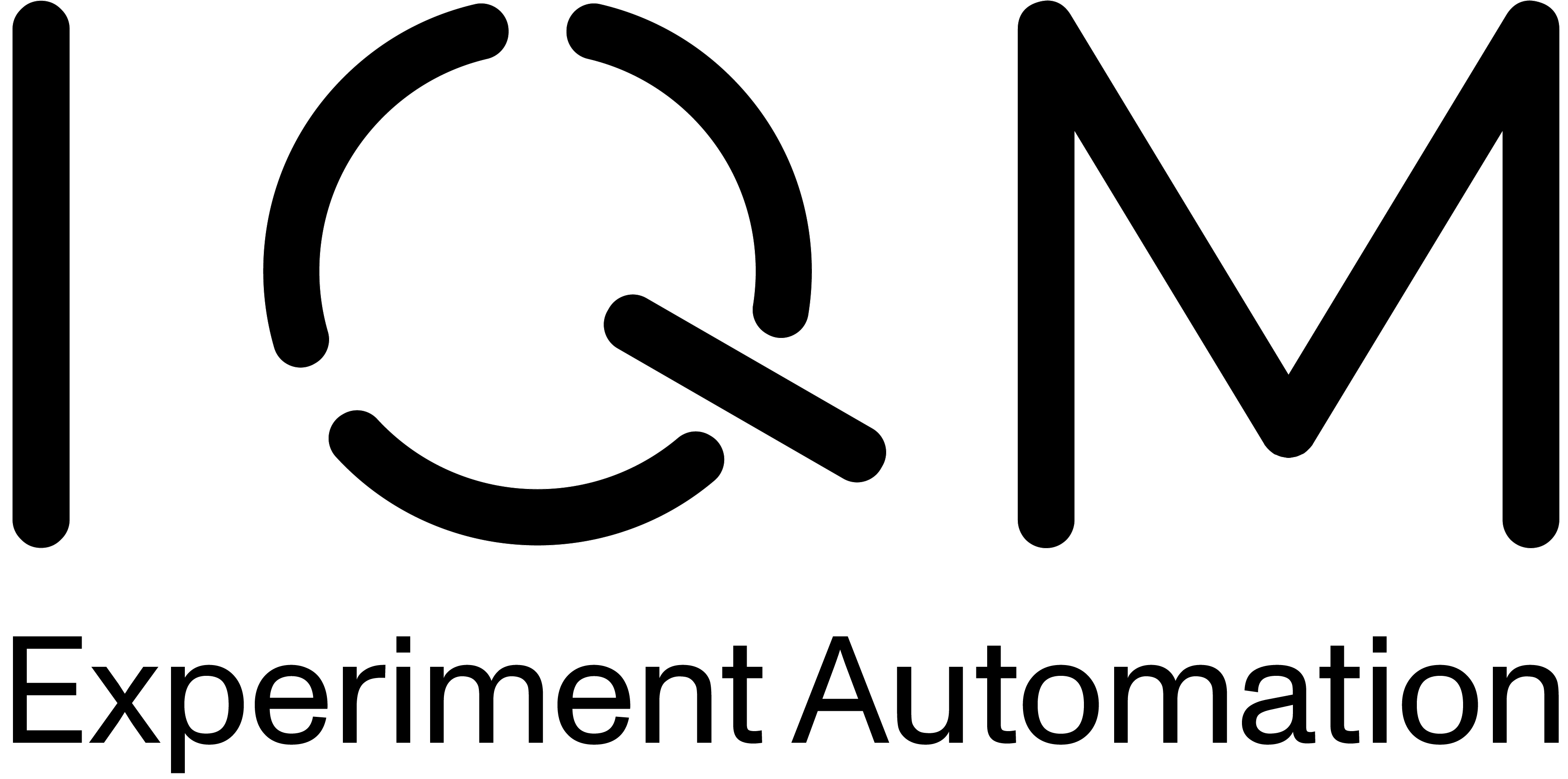gate_implementation#
Factories for implementing quantum operations in terms of instruction schedules.
Note
Note the conceptual difference between quantum operations (ops) and
instruction schedules. Ops represent abstract, ideal computational
operations, whereas instruction schedules represent concrete control signal sequences for the
quantum computer. One can (approximately) implement an op using a number of different
instruction schedules.
Full path: iqm.pulse.gate_implementation
Module Attributes
Sequence of QPU component physical names a quantum operation is acting on. |
|
Calibration data for a particular implementation of a particular quantum operation at a particular locus. |
|
For a particular implementation of a particular quantum operation, maps operation loci to their calibration data. |
|
For a particular quantum operation, maps implementation names to their calibration data. |
|
Maps |
|
Nested dict defining the parameters required by GateImplementation classes. |
|
Locus mapping name for mapping all components that have the drive operation defined. |
|
Locus mapping name for mapping all components that have the readout operation defined. |
|
Locus mapping name for mapping all components that have the flux operation defined and the flux controller has an AWG. |
|
Locus mapping name for mapping all probe lines. |
Functions
|
Parameters that are required to initialize the given Waveform class. |
Classes
Utility base class for creating gate implementations that are defined in terms of other gate implementations. |
|
Base class for GateImplementations using custom waveform definition with IQPulses. |
|
ABC for implementing quantum gates and other quantum operations using instruction schedules. |
|
Base class for GateImplementations that play a single pulse on a single channel. |
Inheritance
digraph inheritance0bb8310ba7 { bgcolor=transparent; rankdir=LR; size="8.0, 12.0"; "ABC" [URL="https://docs.python.org/3.11/library/abc.html#abc.ABC",fillcolor=white,fontname="Vera Sans, DejaVu Sans, Liberation Sans, Arial, Helvetica, sans",fontsize=10,height=0.25,shape=box,style="setlinewidth(0.5),filled",target="_top",tooltip="Helper class that provides a standard way to create an ABC using"]; "CompositeGate" [URL="iqm.pulse.gate_implementation.CompositeGate.html#iqm.pulse.gate_implementation.CompositeGate",fillcolor=white,fontname="Vera Sans, DejaVu Sans, Liberation Sans, Arial, Helvetica, sans",fontsize=10,height=0.25,shape=box,style="setlinewidth(0.5),filled",target="_top",tooltip="Utility base class for creating gate implementations that are defined in terms of other gate implementations."]; "GateImplementation" -> "CompositeGate" [arrowsize=0.5,style="setlinewidth(0.5)"]; "CustomIQWaveforms" [URL="iqm.pulse.gate_implementation.CustomIQWaveforms.html#iqm.pulse.gate_implementation.CustomIQWaveforms",fillcolor=white,fontname="Vera Sans, DejaVu Sans, Liberation Sans, Arial, Helvetica, sans",fontsize=10,height=0.25,shape=box,style="setlinewidth(0.5),filled",target="_top",tooltip="Base class for GateImplementations using custom waveform definition with IQPulses."]; "GateImplementation" -> "CustomIQWaveforms" [arrowsize=0.5,style="setlinewidth(0.5)"]; "GateImplementation" [URL="iqm.pulse.gate_implementation.GateImplementation.html#iqm.pulse.gate_implementation.GateImplementation",fillcolor=white,fontname="Vera Sans, DejaVu Sans, Liberation Sans, Arial, Helvetica, sans",fontsize=10,height=0.25,shape=box,style="setlinewidth(0.5),filled",target="_top",tooltip="ABC for implementing quantum gates and other quantum operations using instruction schedules."]; "ABC" -> "GateImplementation" [arrowsize=0.5,style="setlinewidth(0.5)"]; "SinglePulseGate" [URL="iqm.pulse.gate_implementation.SinglePulseGate.html#iqm.pulse.gate_implementation.SinglePulseGate",fillcolor=white,fontname="Vera Sans, DejaVu Sans, Liberation Sans, Arial, Helvetica, sans",fontsize=10,height=0.25,shape=box,style="setlinewidth(0.5),filled",target="_top",tooltip="Base class for GateImplementations that play a single pulse on a single channel."]; "GateImplementation" -> "SinglePulseGate" [arrowsize=0.5,style="setlinewidth(0.5)"]; }